This week's app suggestion is really more of a tip for iPad beginners. I love this tip and use it quite often. So, if you are familiar with it, then great! If it's new to you, then I can hardly wait for you to go and try it!
If you're anything like me, then you probably have a few websites that you wear out just about every day. For example, I "google" at least once or twice a day. I also tend to visit our local newspaper website at least every other day. On the weekends when I'm away from school, I tend to visit our Sharepoint calendar to see what's coming up at school for the next week. Before I learned this tip, I would just open up Safari on my ipad, and type in the address. Now, however, I have my own apps on my home screen for each of the sites I mentioned above. Talk about a time saver! Check out my homescreen...
Here's the tip...open up safari and type in one of the addresses you visit a lot. Let's practice with google. Once you have it open, then touch the little icon at the top of the screen that looks like a box with an arrow in it. Then, simply choose, Add to Homescreen, and watch the magic unfold before your eyes!
I call these apps, DIY (do it yourself) apps. Two great things about these apps...apparently there's no limit, and they're obviously FREE!
Sunday, January 22, 2012
Friday, January 13, 2012
What You Wish Apple Would Have Told You from the Beginning...
Do you ever see other people doing things on their ipods, iphones or ipads that you had no idea were even a possibility? Do you ever find yourself asking someone else how they just did that on their digital device? Well, join the club. I find myself asking lots of questions all the time when it comes to i-products. I love them because they can do so many different things, but I think that's the problem...they can do soooooo many different things. There's just no way for us to know all of the capabilities of these wonderful little tools...however, thanks to appadvice.com, we can now have a fighting chance of learning!
The app is called AppStart.
This app is for EVERYONE! No joke...if you try no other app this year, you need to give this one a try, even if you've been an apple user for years. I wish this app would have been available when I first became an iphone user. It's marketed for people who are brand new i-device users, but this girl who has been using an iphone for several years now, learned lots of new and helpful tips by using this app.
AppStart has all the basic tips, the best app suggestions everyone needs and everything else one would need to get their iphone or ipad started. Basic things like, "Appsolutely the First 10 Apps Everyone needs to download" and "Make your friends say Wow!". There's even a section called, "iPhone 101" in which I learned a way to access my camera immediately so I won't have to miss any more of Georgia Claire's funny faces while I'm trying to open my phone and find my camera!
The cool part? There's an appStart for your iphone and an appStart for your ipad too! Each one gives tips and suggestions specific to that device. The best part...it's FREE!
I'm telling you all right now...you need this app...and so do your friends!
The app is called AppStart.
This app is for EVERYONE! No joke...if you try no other app this year, you need to give this one a try, even if you've been an apple user for years. I wish this app would have been available when I first became an iphone user. It's marketed for people who are brand new i-device users, but this girl who has been using an iphone for several years now, learned lots of new and helpful tips by using this app.
AppStart has all the basic tips, the best app suggestions everyone needs and everything else one would need to get their iphone or ipad started. Basic things like, "Appsolutely the First 10 Apps Everyone needs to download" and "Make your friends say Wow!". There's even a section called, "iPhone 101" in which I learned a way to access my camera immediately so I won't have to miss any more of Georgia Claire's funny faces while I'm trying to open my phone and find my camera!
The cool part? There's an appStart for your iphone and an appStart for your ipad too! Each one gives tips and suggestions specific to that device. The best part...it's FREE!
I'm telling you all right now...you need this app...and so do your friends!
Friday, January 6, 2012
Pulse...
Welcome to the "app"-ing blog for Roan! I've been trying to figure out a way to share some technology tips with our staff without having to have a meeting.(Who has time for a meeting these days?!) So, I've decided to BLOG about some of these tips. The cool thing about blogging...you can do it on your own time if you even want to do it at all! The blog is called, Happy APP-ing, which is just a cheesy title that I thought we would all remember. My plan is to blog each week for the rest of the school year with a diffferent APP for you to try. Some of you are quite technologically savvy and may already be using the APP that I suggest for that week. However, don't give up on me...keep checking back each week to see if I've suggested a new one for you!
I don't know about you, but I hardly ever get to actually sit down and watch TV these days...I just don't have the time. If I DO have a few minutes to watch TV, I usually choose to watch very important shows like The Bachelor and Whitney. So, needless to say, I usually have to depend on Donna to fill me in on the "news". She's always asking me if I saw such and such on the news or did I hear about this or that on the news last night...
So, today for my first app suggestion, I would like to introduce you to Pulse News.
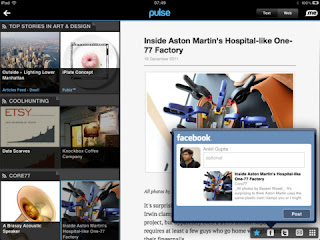
This app actually makes reading the news kind of fun. You can choose which sites you would like to add to your feed, including your Facebook account. I love the LOOK of this app. There are horizontal scrolls and vertical scrolls that allow you to see more articles from each site and the best part to me, is when you click on one article, it opens up in a side bar. There are no extra windows! If you come across an article you'd like to share, Pulse news syncs with Evernote, Facebook, Twitter and your email. Pulse News is quick, easy and very accessible for all the news in your life you'd like to keep up with! Now I can continue to watch The Bachelor and check out the news at the same time on my iPad...Thanks Pulse News!
I've included a few images of the app, but go and check it out for yourself...The BEST part...IT'S FREE!
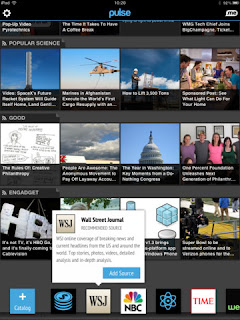
I don't know about you, but I hardly ever get to actually sit down and watch TV these days...I just don't have the time. If I DO have a few minutes to watch TV, I usually choose to watch very important shows like The Bachelor and Whitney. So, needless to say, I usually have to depend on Donna to fill me in on the "news". She's always asking me if I saw such and such on the news or did I hear about this or that on the news last night...
So, today for my first app suggestion, I would like to introduce you to Pulse News.
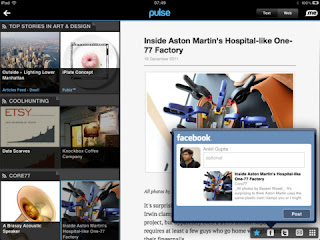
This app actually makes reading the news kind of fun. You can choose which sites you would like to add to your feed, including your Facebook account. I love the LOOK of this app. There are horizontal scrolls and vertical scrolls that allow you to see more articles from each site and the best part to me, is when you click on one article, it opens up in a side bar. There are no extra windows! If you come across an article you'd like to share, Pulse news syncs with Evernote, Facebook, Twitter and your email. Pulse News is quick, easy and very accessible for all the news in your life you'd like to keep up with! Now I can continue to watch The Bachelor and check out the news at the same time on my iPad...Thanks Pulse News!
I've included a few images of the app, but go and check it out for yourself...The BEST part...IT'S FREE!
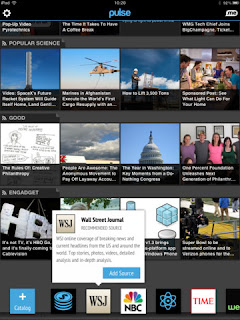
Subscribe to:
Posts (Atom)

